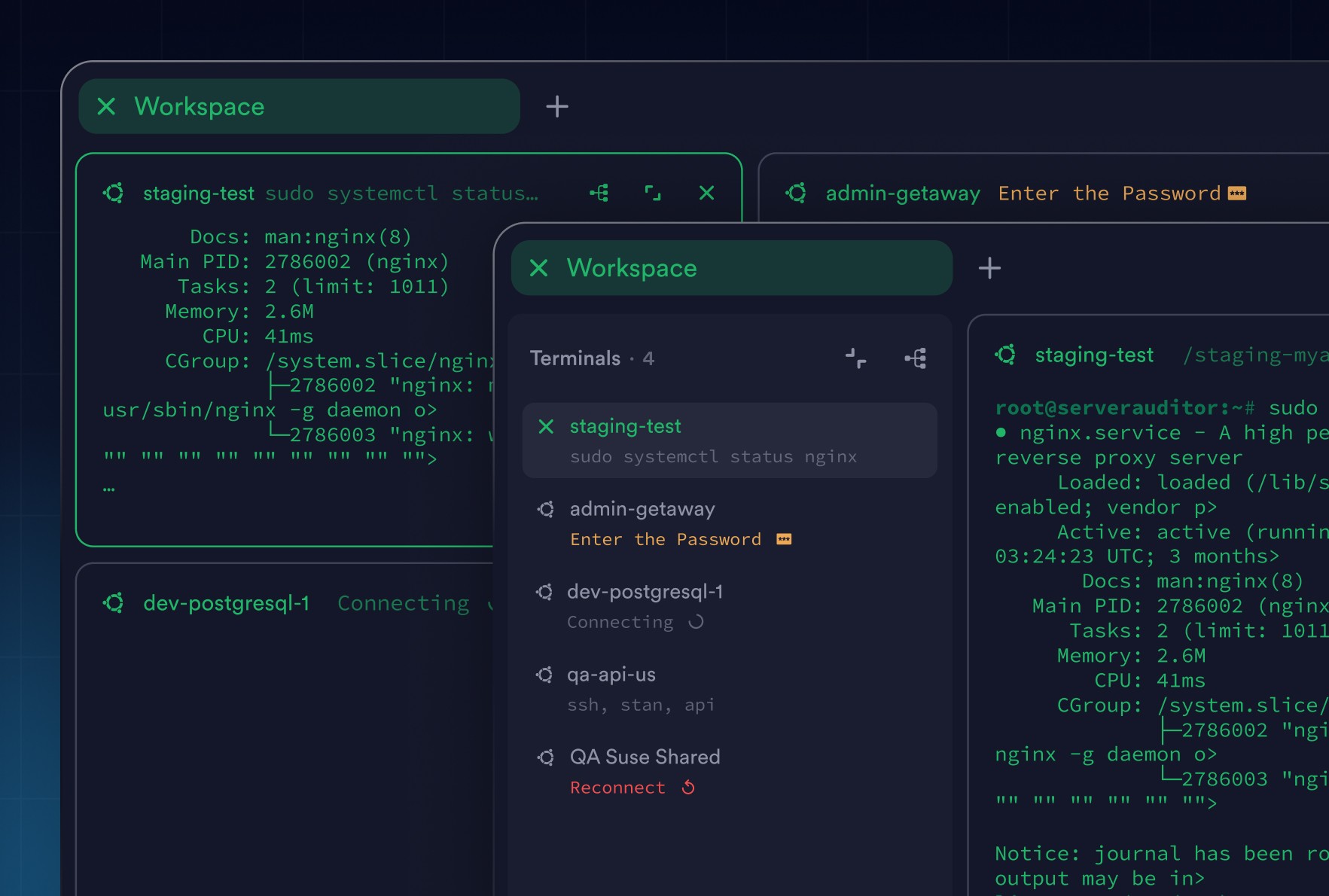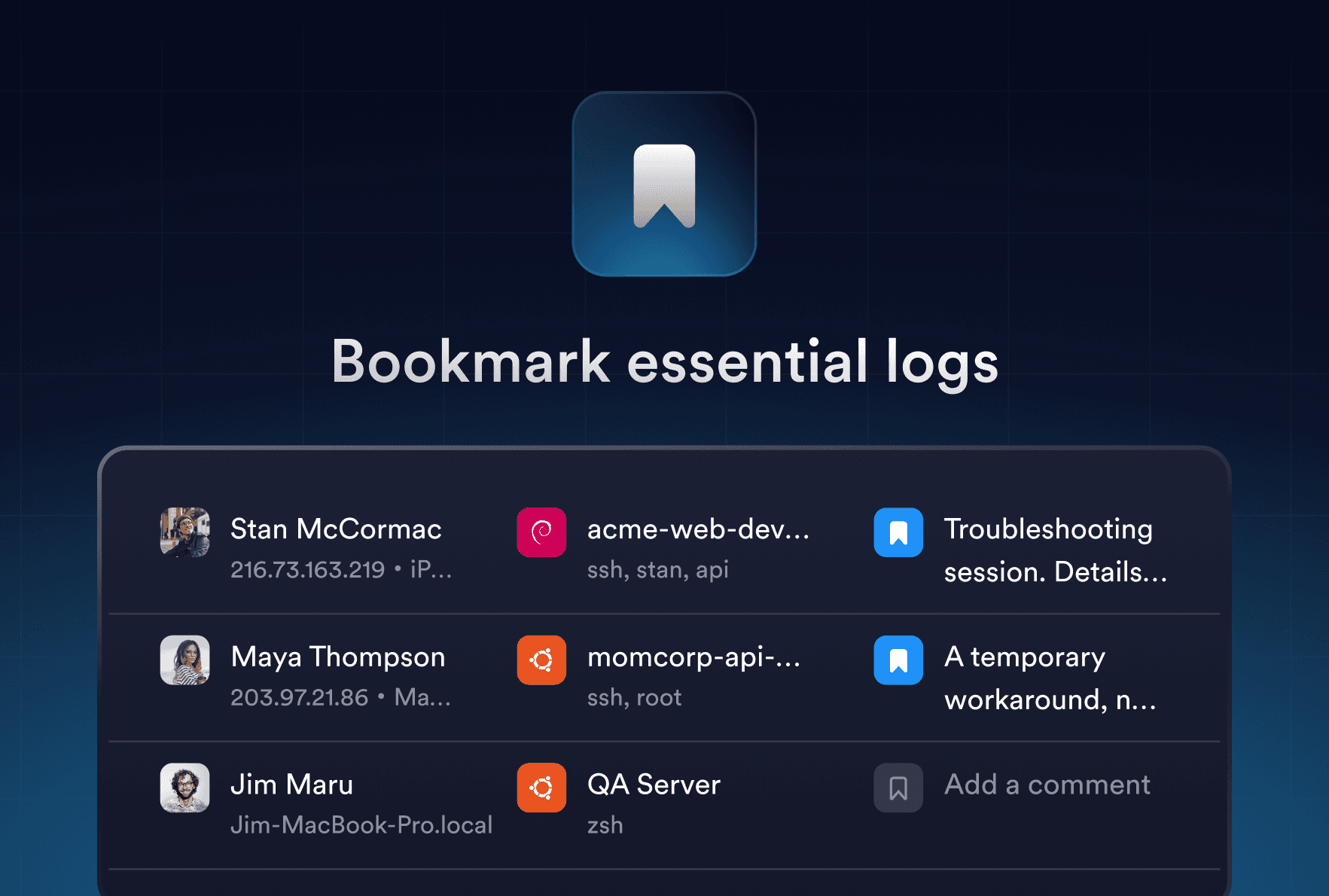Oct 29, 2025
From Chaos to Clarity: Reimagining Real-Time Collaboration in the Terminal

A few years ago, we decided to make the terminal collaborative. The idea seemed simple: a shared session where everyone could type and see the same output like Google Docs, but for SSH.
It worked in theory, not in practice.
The terminal isn't a document; it's a sequence of commands and responses that rely on order and control. When multiple people typed at once, everything fell apart. Commands collided, outputs tangled, and no one knew who was in charge.
That experiment taught us something important: true collaboration in the terminal isn't about typing together. It's about taking turns, much like in pair programming.
The Birth of Multiplayer
We went back to the drawing board with a clear goal: make remote collaboration feel as natural as sitting next to your teammate. So, we built something that finally worked and called it Multiplayer.
In Multiplayer, one person types while others watch in real time. A cursor shows who's driving. Passing control feels like handing over a real keyboard. It recreates the experience of being in the same room, looking at the same screen.
Where It Shines
Troubleshooting Together
When something breaks in production, the last thing you want is to explain it over chat or juggle screenshots on a video call. With Multiplayer, your teammate joins your terminal directly. No screen sharing, no delay. You both see the same outputs and commands as they happen.
There's no delay, no confusion, and no guessing what happened off-screen.
Teaching and Onboarding
Multiplayer is just as helpful in learning. When you're onboarding a new teammate, you can show them exactly how things work. Command by command, step by step. Then hand over control and let them try.
It's an effortless way to share knowledge. Everyone learns by doing, not by reading a long document after the fact.
How It Works
Multiplayer does not require you to install or configure anything on your server. Start a session in Termius, share a link, and collaborate securely, privately, and in real time.
Multiplayer uses WebRTC, which guarantees that all connections are encrypted by default. All the commands, output, and terminal data shared in a session are protected in transit between peers.
The only part that touches Termius servers is the short signaling step that helps the peers find each other. Once the session starts, your terminal data never passes through us.
Kick-start collaboration
Share a session, pass control, and experience real teamwork in the terminal.
Learn more about Multiplayer and other collaboration tools in the Termius docs.
Read more
Jan 27, 2026
Workspaces: Focus Without Losing Context
Workspaces bring structure to terminal work. Group related sessions, stay focused, and keep full visibility across hosts without juggling tabs.
Dec 10, 2025
Long-term memory for Session Logs
Termius now gives your terminal long-term memory. Save and share important session logs with Bookmarks – context that lasts beyond devices and shifts.
Nov 5, 2025
Rethinking SFTP for Mobile
Manage files across servers from your phone. The redesigned Termius SFTP brings tabs, faster transfers, and full Android support for real mobile workflows.