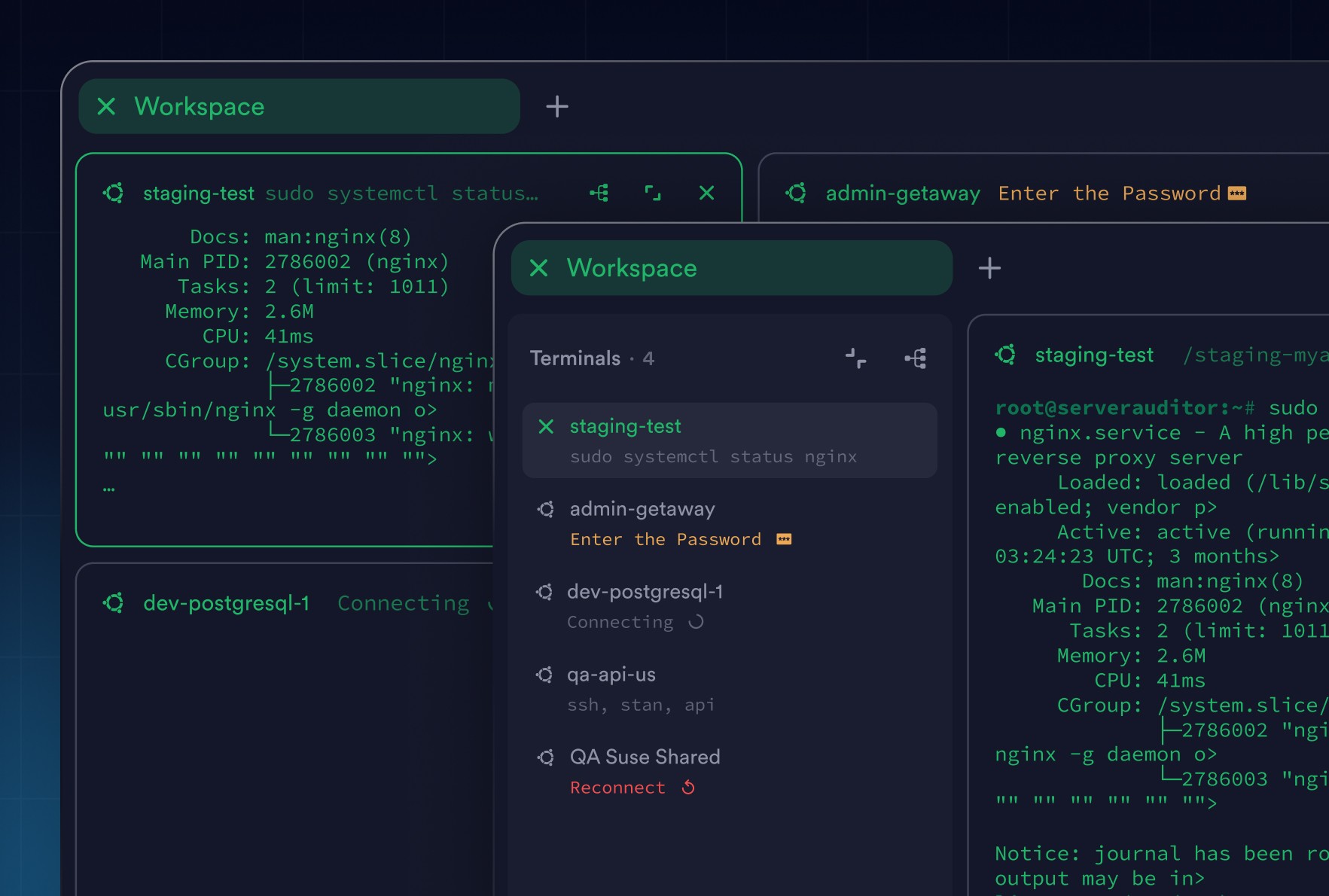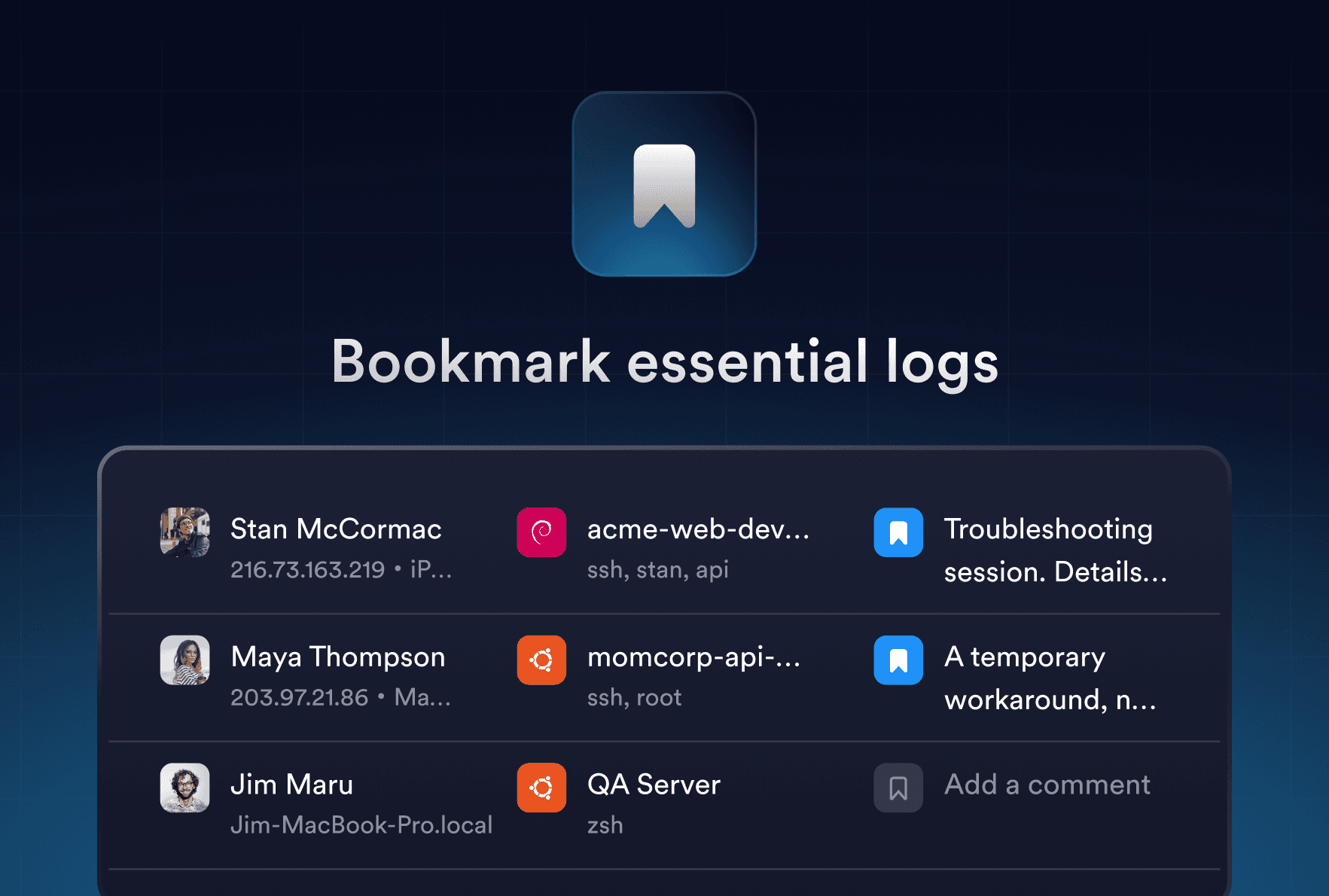Jul 19, 2024
New Touch Terminal on iOS

We have completely redesigned the terminal user experience for iOS. This is our third redesign since 2012. Each iteration challenges us to reimagine what the command line experience should be for a dynamically evolving mobile platform. Our goal for each redesign is to create a terminal that is intuitive for users familiar with native iOS apps like Safari, Notes or Mail.
Arrow keys

Arrow keys are essential for working in the terminal. They are used for navigating command history and file editors. Since the last terminal redesign, iOS has introduced an amazing feature: long-pressing the space key to move the cursor while typing. It’s an intuitive and well-known gesture, so we decided to adapt it for emulating the arrow keys.
While in the Terminal, hold the Space key and move your finger to emulate Up, Down, Left, or Right. If you keep holding your finger, it will produce a series of keystrokes in the same direction. To stop, just lift your finger.
Wait! It has gears! The system includes three speeds gears. If you need to move the cursor faster, just move your finger a tiny bit in the same direction to increase the speed. The fastest gear moves the cursor with lighting speed for moving through large log or config files.
Ok, what if you need to emulate multiple down keys? It used to be inconvenient because the space button is at the bottom of the screen. Instead, you can now long tap on the terminal window and get the same result as long tap on the Space key.
Extra keyboard

Once in a while, you might need a special signal like F10 or ^Z. Or you might want to go through the list of snippets or command history. The most common pattern for this use case on iOS is an extended keyboard, similar to the one for Stickers or emojis. We decided to use it for all the special terminal needs like special symbols, signals, history, and terminal customization.
Btw, you can customize the list of special keys to adjust it for your needs. Just tap the Edit bottom at the bottom of the list.
Generate commands with AI

AI is being integrated into almost all modern software. We have always wanted to build a feature that allows us to talk to a remote machine in human language. This feature would eliminate the following pain: searching for a command in Google or StackOverflow on the go and memorizing the syntax of tools like grep, find, or sed. Termius AI is a great way to save time and effort in both cases.
With Termius AI, you just type or dictate your command description in human language and AI will generate the appropriate command for you. It takes into account the host operating system and shell type to make generation more precise. This makes the process of using advanced terminal commands on mobile devices more efficient and user-friendly.
These are the main changes we made during the extensive process of Terminal redesign for iOS. We hope that with such changes, you will have more reasons to trust the mobile app and not need to carry your laptop everywhere. Let us know if we missed anything important by posting an idea here.
Or you can try it here:

Read more
Jan 27, 2026
Workspaces: Focus Without Losing Context
Workspaces bring structure to terminal work. Group related sessions, stay focused, and keep full visibility across hosts without juggling tabs.
Dec 10, 2025
Long-term memory for Session Logs
Termius now gives your terminal long-term memory. Save and share important session logs with Bookmarks – context that lasts beyond devices and shifts.
Nov 5, 2025
Rethinking SFTP for Mobile
Manage files across servers from your phone. The redesigned Termius SFTP brings tabs, faster transfers, and full Android support for real mobile workflows.