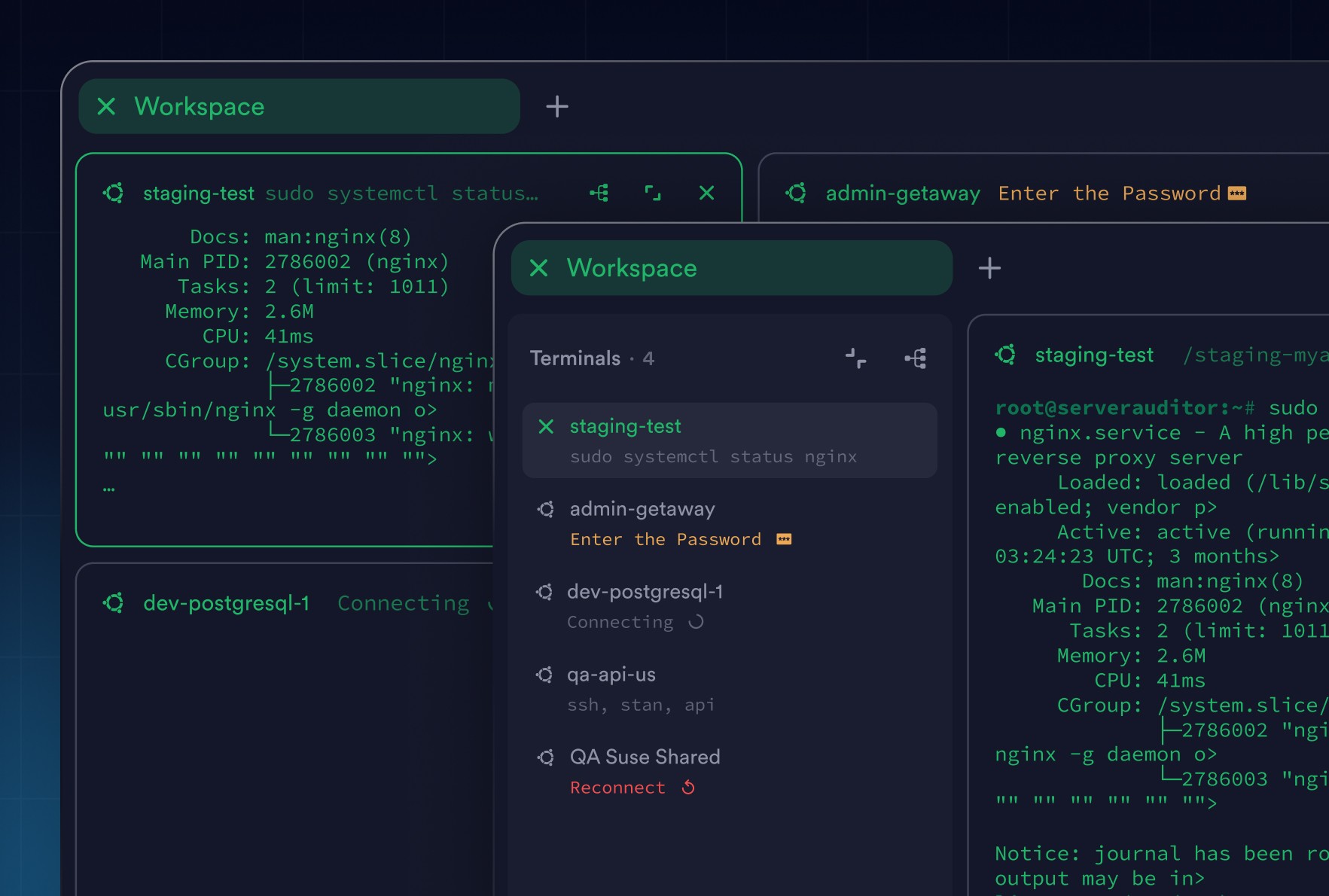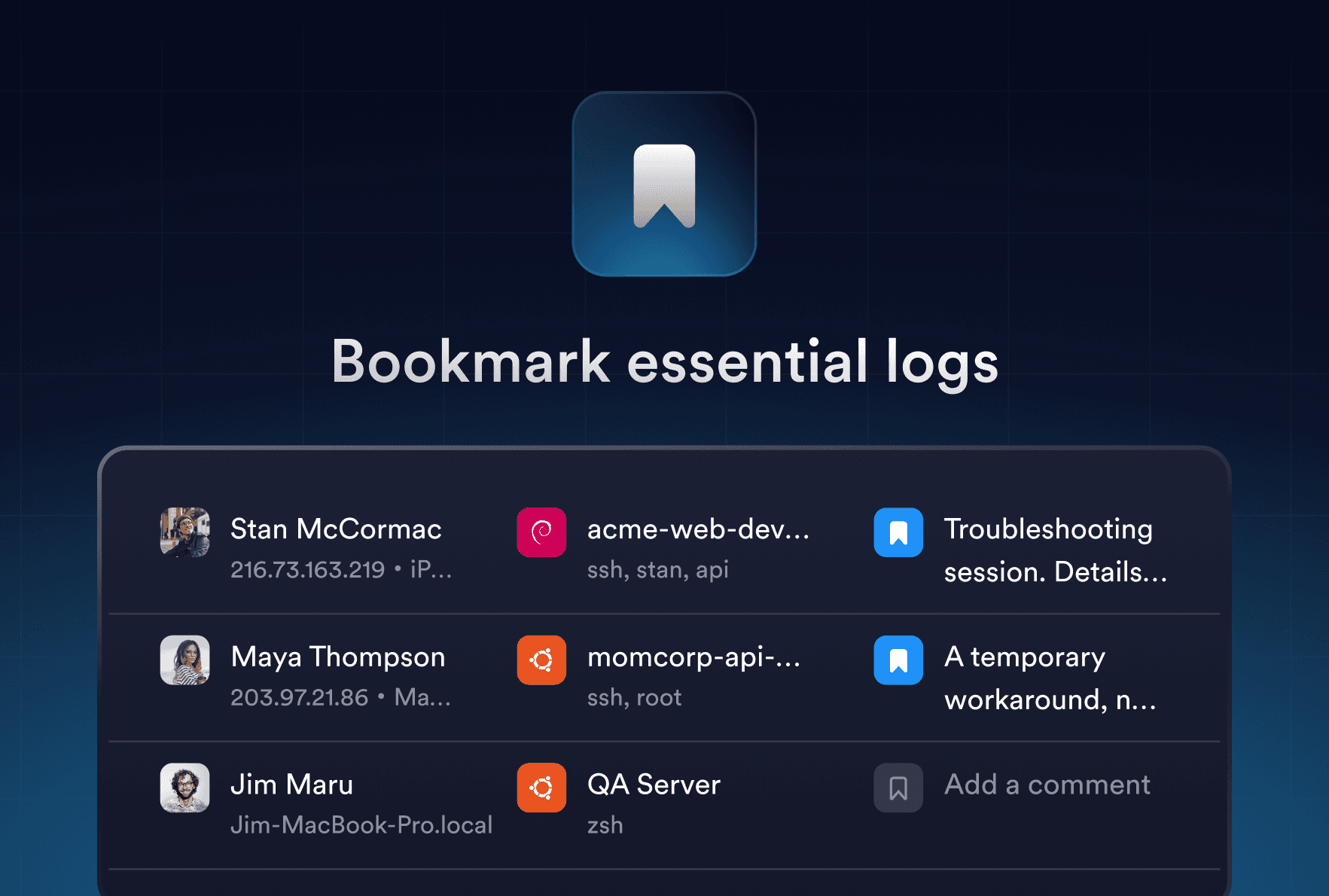Feb 25, 2025
Termius for iOS: New Navigation and SFTP

We're thrilled to introduce a major update to Termius for iOS, featuring an intuitive new navigation on iPhones, a desktop-like experience on iPads, and an all-new SFTP!
New navigation

Last year, with the redesign of Termius for desktop, we aimed to make working with your Vaults and Connections as intuitive as possible. The same vision now comes to iOS, taking into account the differences between the workflows on iPhone and iPad:
iPhone: A new bottom tab bar offers quick access to your Vault, Connections, and Profile, perfect for the iPhone form factor.
iPad: A desktop-like layout with tabs at the top for easy switching between your Vault and Connections, mirroring the changes made in our desktop version.
Reimagined SFTP
Previously, SFTP only allowed two connections at a time in a side-by-side layout, limiting your productivity. This update introduces SFTP tabs alongside terminal tabs, giving you the flexibility to open as many connections as needed.
Your file transfers now have a dedicated space in the right corner of the tab bar, just like in your favorite browser. This means you can always monitor transfer progress and access your downloads with a single tap.
What's next
The work isn't over! In the upcoming updates, we will keep refining the new SFTP, restoring functionality lost during the major refactoring, and adding new features to make it even better.
In the meantime, join our Discord and share your thoughts on the update!
Read more
Jan 27, 2026
Workspaces: Focus Without Losing Context
Workspaces bring structure to terminal work. Group related sessions, stay focused, and keep full visibility across hosts without juggling tabs.
Dec 10, 2025
Long-term memory for Session Logs
Termius now gives your terminal long-term memory. Save and share important session logs with Bookmarks – context that lasts beyond devices and shifts.
Nov 5, 2025
Rethinking SFTP for Mobile
Manage files across servers from your phone. The redesigned Termius SFTP brings tabs, faster transfers, and full Android support for real mobile workflows.