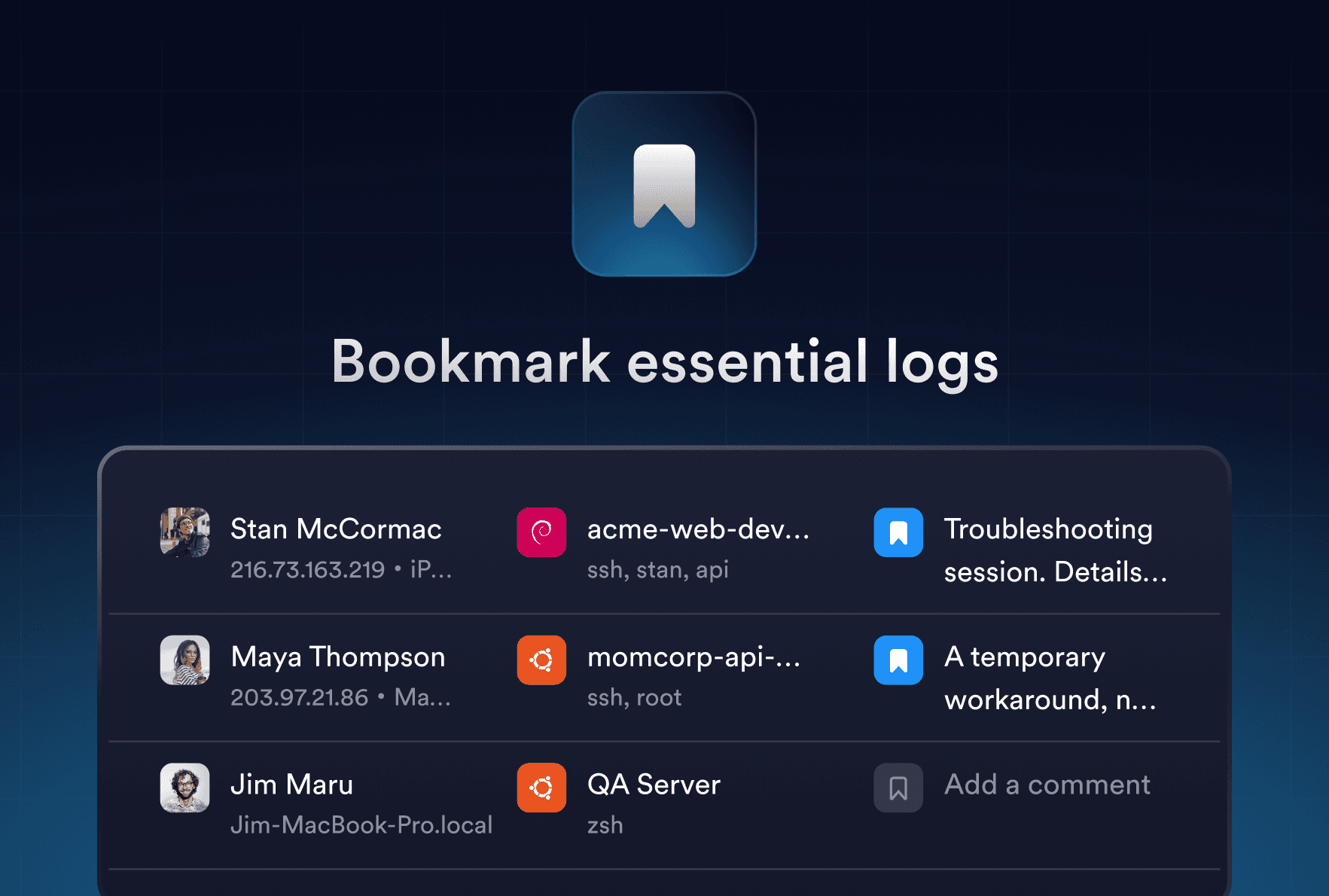Jul 31, 2024
Single source of truth that works
Urgent server issues are a race against the clock. You open your SSH client and click on a problematic host, but the connection fails. You remember that you managed to connect to it before. Frustration mounts as you realize you can't fix the issue until you find the correct connection details.
Your team most likely uses a password manager and a shared spreadsheet to store credentials and track infrastructure changes. You recreate a connection string by piecing together the IP address, port, and credentials from those sources. After a lot of copy-pasting, you try to connect and get the same error as before. This can only mean that some connection details were changed but not updated in the spreadsheet.
To find the recent changes, you comb through the task tracker, hoping for clues. Finally, you post on the team channel: "Hey, does anyone know why I can't connect to PROD-DB-01? The details from the spreadsheet aren't working."
Twenty agonizing minutes later: "Oh yeah... I decided to randomize default ports for security. I must've forgotten to update it in the spreadsheet. My bad!"
You can finally connect to start fixing the actual issue. Problem solved, but at what cost? Time wasted, momentum lost, and a feeling that this cycle is doomed to repeat.
Vaults: A Single Source of Truth
The real reason you waste so much time isn't just outdated information—it's the fragmented ecosystem of SSH clients and disjointed "sources of truth" your team relies on. When each team member uses a different tool and updates information in isolation, chaos is inevitable.
There is a way to break this cycle. You know how Termius syncs your devices? Thanks to shared vaults with granular permissions, the same works for teams. By using vaults in Termius as your team's single source of truth, you can be sure that if you can connect, everyone (with access) can connect.
Team vaults allow you to store the same information as your Personal vault: hosts, groups, port forwarding rules, snippets, known hosts, and even keys and identities if required. Only this time, all the information is available to the whole team. When you change host details, they are updated for the whole team.
Combining vaults and groups lets you create a data structure fitting your team's configuration at any stage. A single Team vault works for small teams with a simple structure and high trust, sharing all data efficiently.
As your team expands, you'll need better-structured data with granular permission control. For example, most users only need to see data from their departments or customers they work with, while a security team needs to monitor everything. Vaults work there, too, allowing your team to create a structure with granular permissions to match your business needs, such as clients, environments, sites, locations, branches, or departments.

By adopting Termius as your team's source of truth, you eliminate the need for detective work and ensure that when one team member can connect, everyone (with access) can connect. No more frantic searches through spreadsheets or desperate pleas in team chats. Simply open Termius, click, and connect – every time.
Read more
Dec 10, 2025
Long-term memory for Session Logs
Termius now gives your terminal long-term memory. Save and share important session logs with Bookmarks – context that lasts beyond devices and shifts.
Nov 5, 2025
Rethinking SFTP for Mobile
Manage files across servers from your phone. The redesigned Termius SFTP brings tabs, faster transfers, and full Android support for real mobile workflows.
Oct 29, 2025
From Chaos to Clarity: Reimagining Real-Time Collaboration in the Terminal
Collaborate in the terminal without chaos. Learn how Termius Multiplayer makes remote pair programming and troubleshooting feel natural and secure.