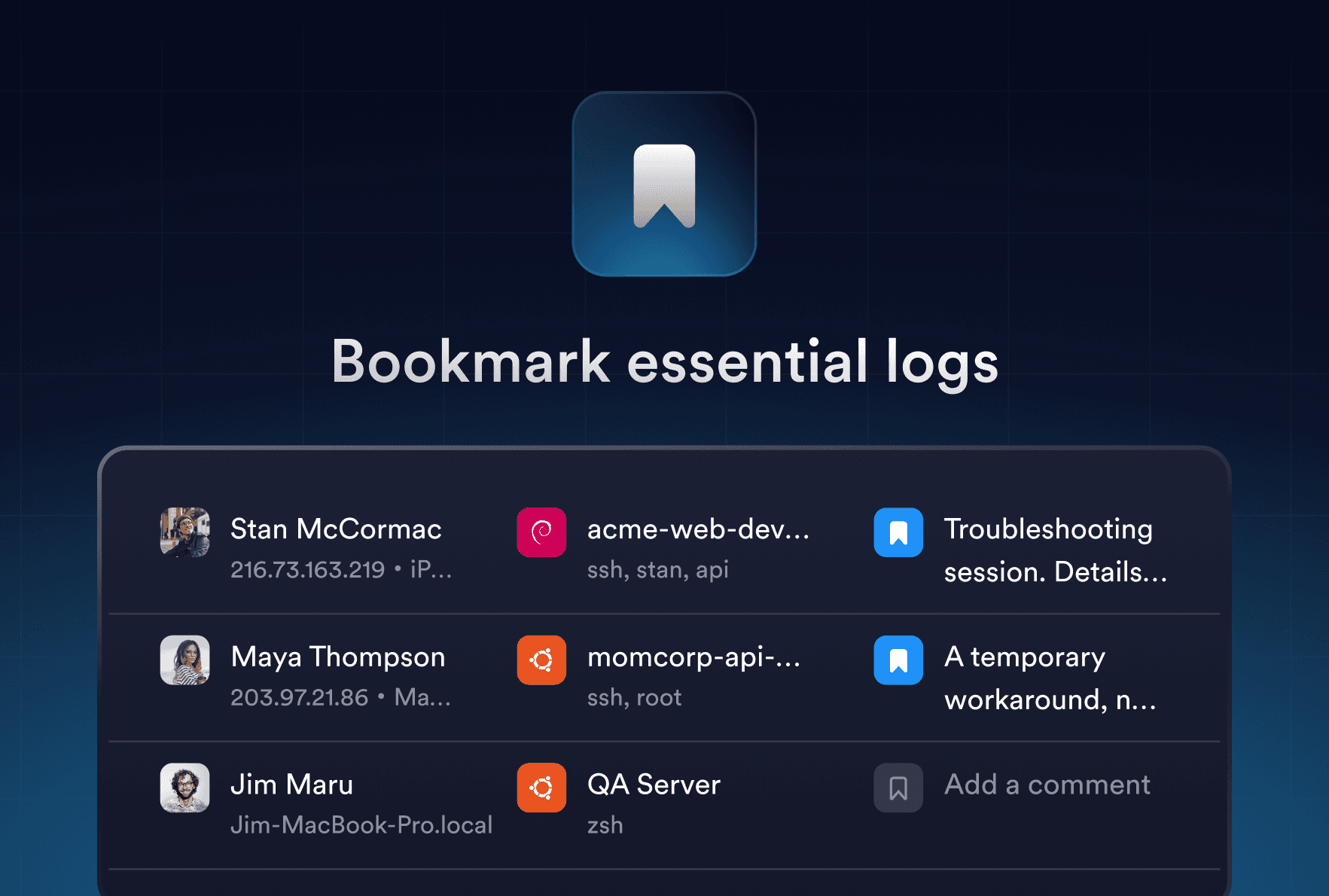Aug 31, 2023
Auto reconnect to your hosts
When working with a remote connection in a terminal, one of the most frustrating experiences is losing connection and having to reconnect manually. Everyone who uses the terminal daily experiences the pain of unexpected SSH connection drops after enabling VPN or switching between networks. It hurts your productivity even more when you use tens of tabs simultaneously. Instead of getting things done, you need to spend time on manual reconnection.
We are excited to announce auto-reconnection in Termius. With auto-reconnect, you no longer have to worry about being disconnected from your SSH session due to an unexpected network failure or enabling VPN. Termius ensures that you’ll be automatically reconnected to your session if the connection is lost, so you can get back to work without any interruption. All previous progress would be available in the same terminal tab without a need to restore history.
Save your time and effort when working with SSH connections in Termius.
Read more
Dec 10, 2025
Long-term memory for Session Logs
Termius now gives your terminal long-term memory. Save and share important session logs with Bookmarks – context that lasts beyond devices and shifts.
Nov 5, 2025
Rethinking SFTP for Mobile
Manage files across servers from your phone. The redesigned Termius SFTP brings tabs, faster transfers, and full Android support for real mobile workflows.
Oct 29, 2025
From Chaos to Clarity: Reimagining Real-Time Collaboration in the Terminal
Collaborate in the terminal without chaos. Learn how Termius Multiplayer makes remote pair programming and troubleshooting feel natural and secure.